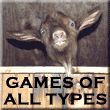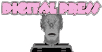|
Map : News : Updated Links : Links : Mission Statement : Contact : Thanks : Works Cited : Power Supply Reference : Room of Doom : Movies : Books : Game Memorabilia : Cleaning : Auctions 3DO : Arcade : Atari : Bandai : CD-I : Channel F : Clones : Coleco : Commodore : Cybiko : Gamepark : Handhelds : Jakks Pacific : Magnavox : Mattel : Microsoft : Milton Bradley : NEC : Nintendo : Nokia : PONG : RCA : Sears : Sega : SNK : Sony : Tapwave : Texas Instruments : Tiger : Tiger Telematics : Timex : VIS : V-Tech : Worlds Of Wonder |

Commodore Vic-20 (VIC20)
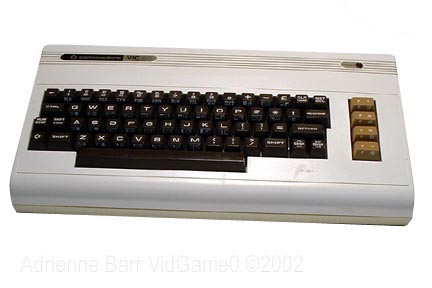
In 1980 the Commodore VIC-20 was released and retailed for somewhere around $299.99. The system's life was cut short by the release of the Commodore 64, as the VIC-20 only lasted about four years. The system itself accepted cartridges and with the use of the Dattasette and Disk Drive 1541, the VIC-20 could use cassette tapes (not recommended, slow and cheap) and 5.25" disks (fast, no load times) These modules were plugged into the expansion bays of the VIC-20 on the back of the computer. Also utilized were Atari 2600 accessories, since so many of these old systems used the same pin for their joysticks. The system had 16 onscreen color graphics.
 |
 |
|
Right of Vic-20: 1. Controller Port |
Back of Vic-20: 1. Video Port |
To use cartridges: plug the cartridge in while the system is off and then turn the system on and viola! it works. To play cassette tapes: with the system off, plug in the Dattasette recorder and turn the VIC-20 on. Rewind the tape to the appropriate spot and type 'load' into the VIC-20, from then on, follow the onscreen instructions. To play 5.25" disks: turn the VIC-20 system off and plug in your disk drive. Turn on the system and at the ready prompt type [ LOAD"*",8,1 ] without the [ or ]. Sometimes the screen will go into a menu, if it doesn't though, type 'run' without the ' or ' and press enter. The 8 from above tells the Commodore Computers to retrieve from the Disk Drive. The one is the program number on the disk, you *may* be able to change the 1 to different numbers, depending on the software being used. Another variation is [ LOAD"$",8 ] without the [ or ]. This will bring up the root directory of the disk and you can now type the specific name of the program you want to run.
| 3K Ram expander | |
| Sample game from Creative Software | |
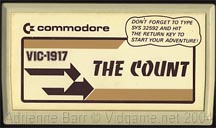 |
Sample Vic-20 cartridge with the beige sticker label |
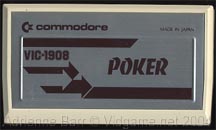 |
Sample Vic-20 cartridge with metallic/silver label |
| Sample Dattasette tape for the Vic-20. | |
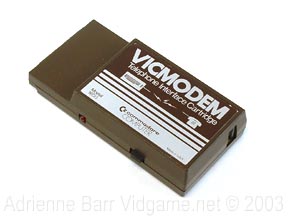 |
Vic Modem |
 |
RF tip of the VIC-20. This tip went to a little black box which had an input on it. From this, an RCA cable would go to the TV Game Switch. Wanna know how to hook your system up to today's TVs? Click here. |
 |
The Little Black Box as mentioned above. |
 |
Power supply for the Commodore Vic-20. Notice the two prong that is made for the first model Commodore VIC-20. Later models used a rounded plug with pins inside. Similar to the Commodore 64 power supply, which could be used. Part No. 902502-02 Input: 117V 60Hz 400mA |